
BuildID and Builder Walk-through
BuildID and Builder Walk-through
One unique aspect we offer on our website is the BuildID feature. With this feature you can easily customize and design your metal building to looks exactly as you please. Once you finish creating your metal building, your building is given a BuildID code so you can easily share and save your metal building. In this blog post we are going to walk-through exactly how to us the builder feature.
Step 1
The first step in the customization process is to enter your zip code. If you already have a BuildID code from a previous building you can submit that on this screen.
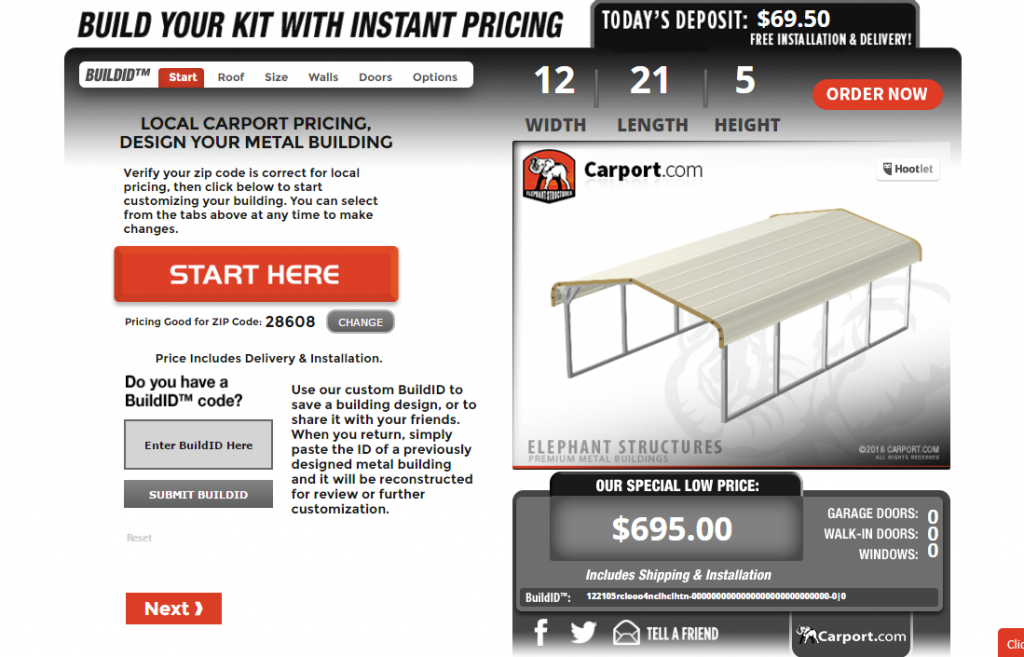
Step 2
Next we select the various roofing options. We offer three styles of roofing including regular, A-Frame, and Vertical. All of our roofing options are sturdy and made out of premium quality steel, however, our vertical roofing is the top of its class. After deciding what roofing style you prefer, you then choose the roof and roof trim color. The roof and trim color do not have to be the same. We offer colors such as; barn red, forest green, beige, blue slate, the traditional white and grays, and many more.
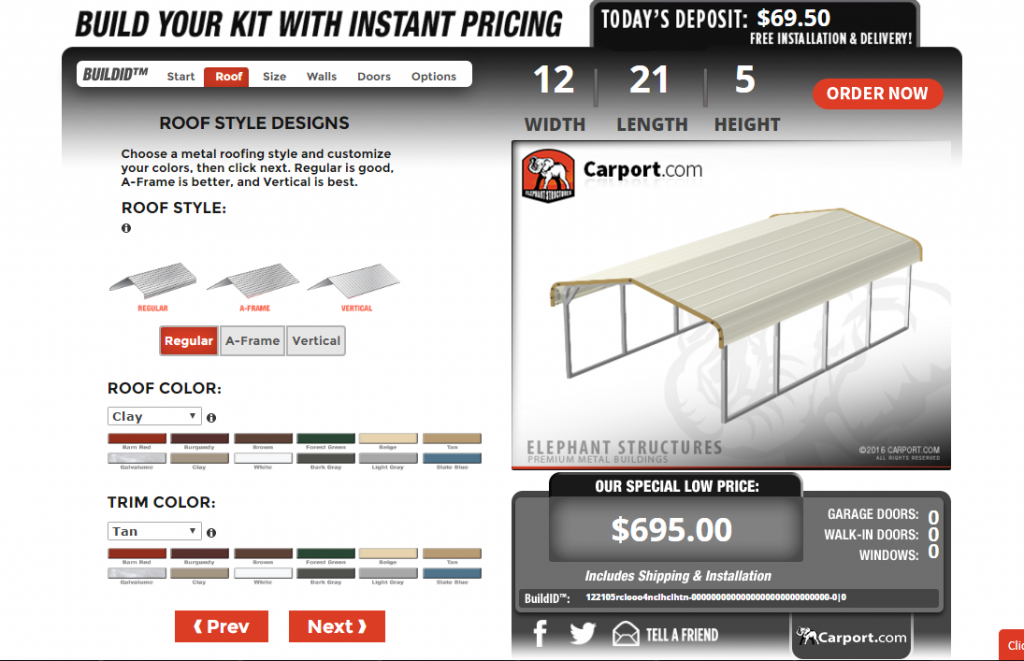
Step 3
After choosing the roofing style and color we move onto selecting the size of your building. When choosing the frame width, roof length, and side height, you can easily make the dimensions smaller and larger by using the slide bar underneath each category. As you adjust the dimensions, the picture of your building on the right also adjusts to give you an idea of what the building would look like. On this screen you can also select whether or not you want your building to be certified or be equipped with the 12 gauge upgrade. If building permits are required for your metal building, then the building must be certified.
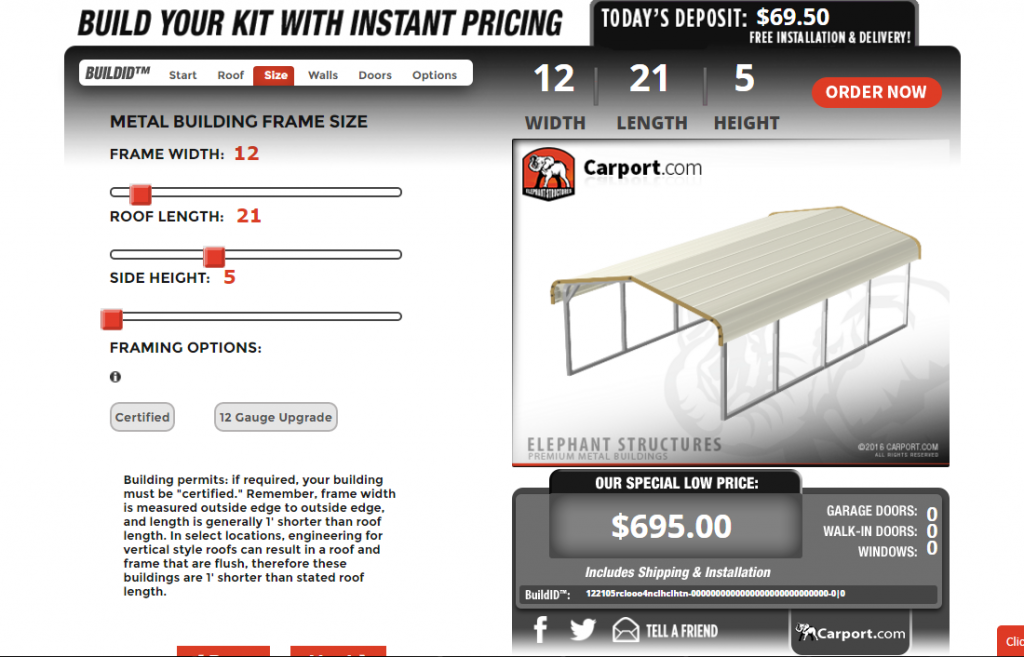
Step 4
The next step in the builder process is the walls and siding options. For the side walls you can to have no walls, only the top half walled, only the bottom half walled, or both sides completed closed. For the front and back walls you can choose to have no walls, gable style walls, or completely closed. The front and back walls can also be designed to have either horizontal or vertical orientation. The same color options are available for all walls and siding.
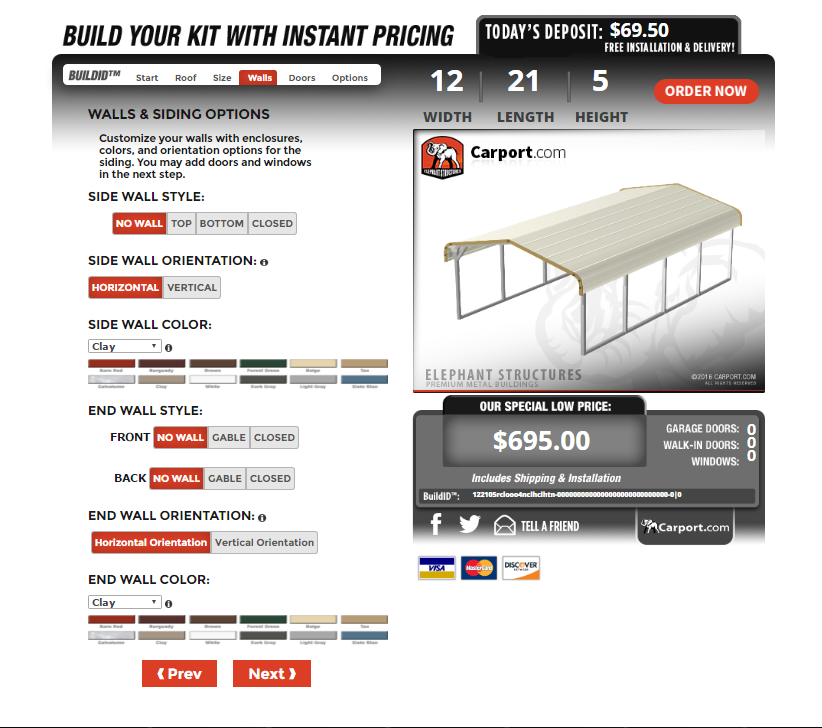
Step 5
Next we move on to the door and window options. Depending on how large you design your building you can include as many garage doors as needed. The garage doors come in 5 sizes to meet your accommodations. On this page you can also choose whether or not to add access doors and windows to the front and/or back of your metal building.
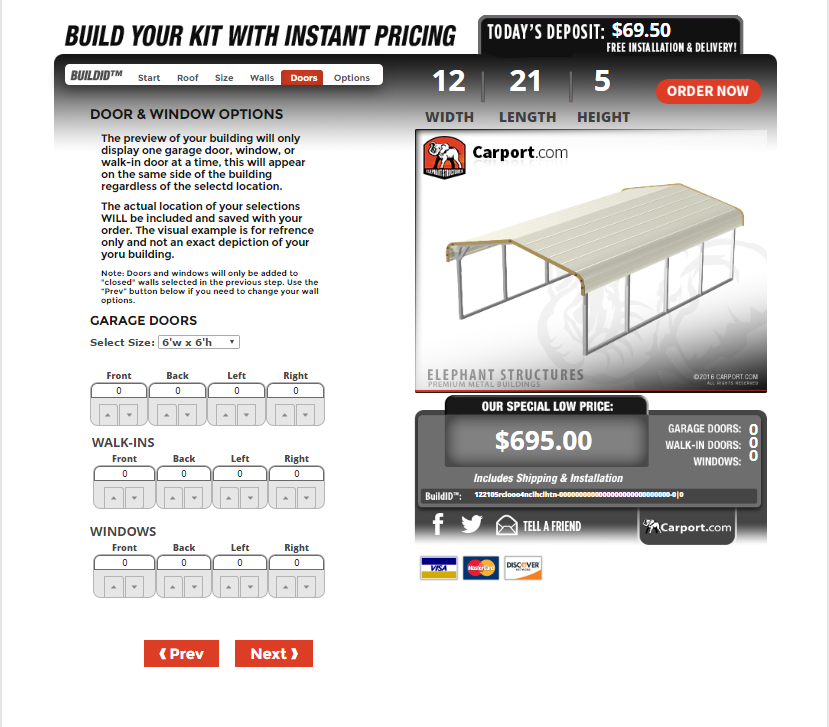
Step 6
The final step in the builder process is deciding whether or not to add four Auger Anchors, and choosing if you would like free installation or to install the building yourself. After creating your one of a kind metal building, you do not have to worry about losing the progress you have made. As long as you write down or save the BuildID code, which is located under the price of your building, you will always be able to go back and look at or make changes to your building. When finished designing your building you can then order the building or wait and go back and make changes.
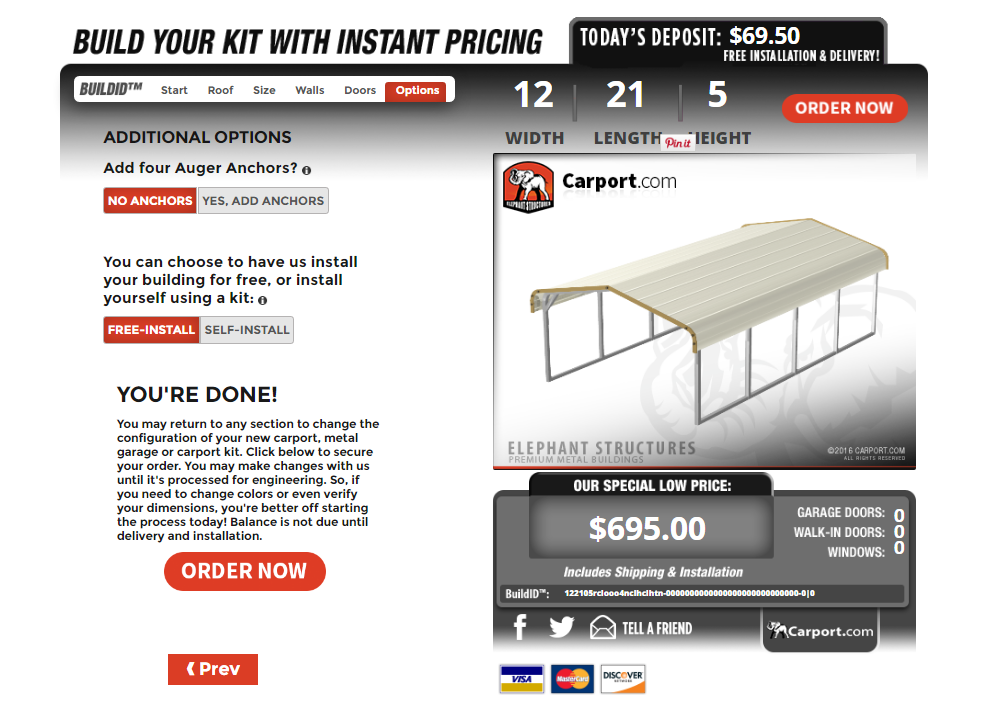
We here at Elephant Structures want you to be able to have the building of your dreams while making it simple to customize that building. With our unique builder feature we have accomplished that. Start designing your metal building today, and see how simple it is to create the perfect building for you. If you have any questions feel free to call us today!




